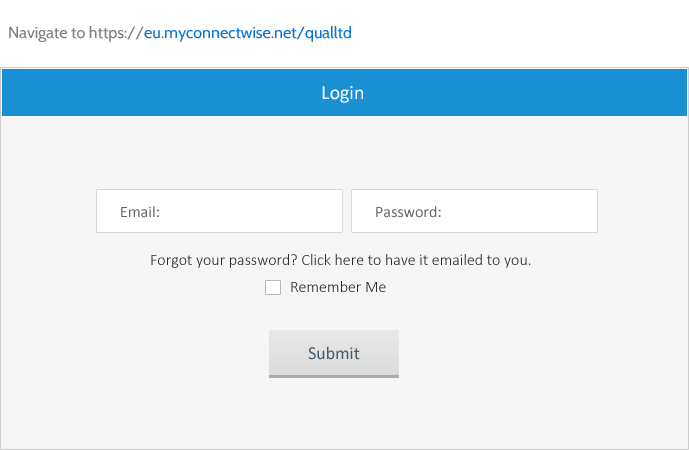
Step-by-Step Guide
- Navigate to https://eu.myconnectwise.net/qualltd
- Enter your Email and Password & Click Submit.
- You are taken to the Customer Portal Home page
- Choose your configuration by clicking on the configuration tab. (Support Agreement with Qual Limited will be present on this portal)
- Choose your configuration that needs a support ticket and then Click on create ticket button.
- Choose a service needed.
- Then enter all required form information and Click the submit button.
- You will then receive an automatic email about your support request.
- Request is then received.




?>)
